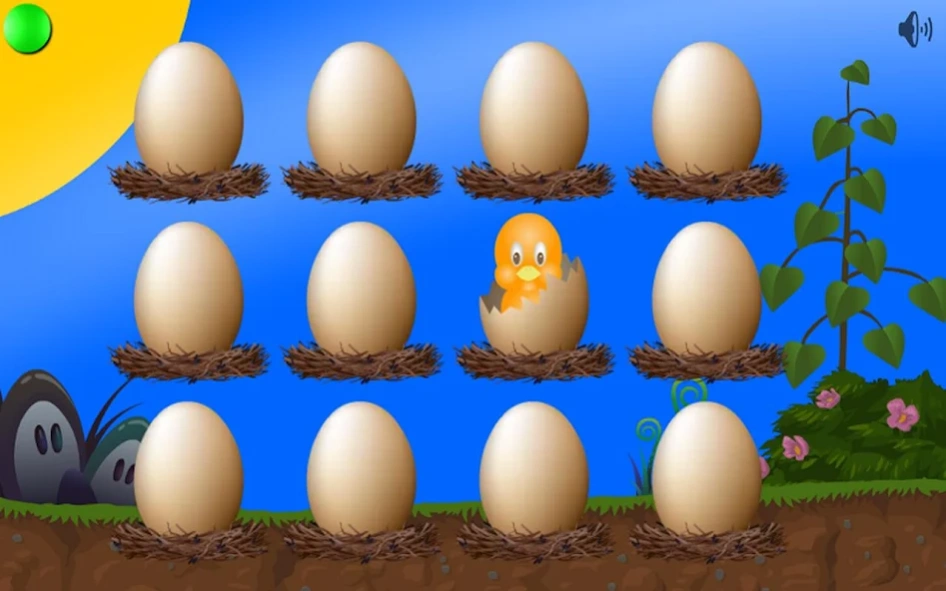Animals Memory Game for Kids 1.0.2
Free Version
Publisher Description
Animals Memory Game for Kids - Your child will love this entertaining game.
Animal Memory Game for Kids will keep your children entertained and is designed to help develop their concentration and cognitive skills.
Animal Memory Game for Kids is a classic board game.
Initially you will see all cards turned face down. Tap on one of the cards to reveal an image. Now try to find the card with the same image as previous one. If the pictures on both memory cards are the same, congratulations you are one step closer to completing the game. Otherwise both cards will flip back over and you will have to try again.
Animal Memory Game for Kids has been designed with an easy to use interface, colorful graphics and sound effects.
Your child will love this entertaining game. Once your child is involved and happy, you can relax, with the assurance that your child is having fun and learning.
Animal Memory Game for Kids is beautifully optimized for tablet devices.
Option to save the game to the SD card.
About Animals Memory Game for Kids
Animals Memory Game for Kids is a free app for Android published in the Board list of apps, part of Games & Entertainment.
The company that develops Animals Memory Game for Kids is Mr Mark. The latest version released by its developer is 1.0.2.
To install Animals Memory Game for Kids on your Android device, just click the green Continue To App button above to start the installation process. The app is listed on our website since 2016-07-12 and was downloaded 2 times. We have already checked if the download link is safe, however for your own protection we recommend that you scan the downloaded app with your antivirus. Your antivirus may detect the Animals Memory Game for Kids as malware as malware if the download link to air.Mark.AnimalsMemoryGameForKids is broken.
How to install Animals Memory Game for Kids on your Android device:
- Click on the Continue To App button on our website. This will redirect you to Google Play.
- Once the Animals Memory Game for Kids is shown in the Google Play listing of your Android device, you can start its download and installation. Tap on the Install button located below the search bar and to the right of the app icon.
- A pop-up window with the permissions required by Animals Memory Game for Kids will be shown. Click on Accept to continue the process.
- Animals Memory Game for Kids will be downloaded onto your device, displaying a progress. Once the download completes, the installation will start and you'll get a notification after the installation is finished.